 Daniel has published a vim plugin offering basic autocomplete for Kamailio configuration file. It is now available now via github at:
Daniel has published a vim plugin offering basic autocomplete for Kamailio configuration file. It is now available now via github at:
* https://github.com/miconda/vim-extensions
More details about the plugin (including how to install and use) can be read at:
* https://github.com/miconda/vim-extensions/blob/master/plugin/kamailio/README.md
While developed more as a proof of concept so far, it is functional and can help writing easier Kamailio configuration files. Hopefully interested people will join development to bring it to a ‘smarter auto-complete’ plugin.
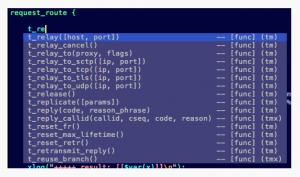
Right now it relies on custom autocomplete feature from vim — once activated, as you type a word, by pressing CTRL+x CTRL+u a pop up box presents possible completion by matching the typed part of the word.
The dictionaries include module functions and parameters, script variables, core functions and parameters (they were generated with some scripts grepping various files, thus they might not be complete).
It is not (yet) aware of context, so it displays all matches (e.g., even when in a route block, it displays core parameters), so again, everyone is welcome to contribute/fork/pull requests to develop the plugin further. The readme lists some other goals as well.
Hopefully it is going to be useful at least for some people in the community!
