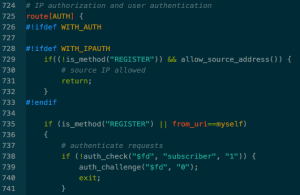Atom is an open source editor developed by Github. One of its useful features is ability to preview the markdown files while editing them. The Kamailio source tree includes a few such markdown files (e.g., README.md in the root folder). They are nicely displayed when browsing the GIT repository at github.com.
Atom is an open source editor developed by Github. One of its useful features is ability to preview the markdown files while editing them. The Kamailio source tree includes a few such markdown files (e.g., README.md in the root folder). They are nicely displayed when browsing the GIT repository at github.com.
Another feature would be auto-completion suggestion based on the content of the edited file, so, for example, if you define a route block, then its name appears when adding the statement to execute that route.
A syntax highlighting package for kamailio.cfg has been made available at:
Information about how to install it are available in the readme at the above link.
For now, it does rather basic matching of configuration file elements, still relevant to make them easier to spot. Contributions to enhance it are more than welcome!
A screenshot with a part of default configuration:.
Enjoy!